Quickstart
Before you start, make sure that you have the following resources created in Azure and have their names ready to input to the plugin:
Azure Subscription ID
Azure Resource Group
Azure ML workspace
Azure ML Compute Cluster
Azure Storage Account and Storage Container
Azure Storage Key (will be used to execute the pipeline)
Azure Container Registry
Make sure that you’re logged into Azure (
az login).Prepare new virtual environment with Python >=3.8. Install the packages
pip install "kedro>=0.18.2,<0.19" "kedro-docker" "kedro-azureml"
Create new project (e.g. from starter)
kedro new --starter=spaceflights
Project Name
============
Please enter a human readable name for your new project.
Spaces, hyphens, and underscores are allowed.
[Spaceflights]: kedro_azureml_demo
The project name 'kedro_azureml_demo' has been applied to:
- The project title in /Users/marcin/Dev/tmp/kedro-azureml-demo/README.md
- The folder created for your project in /Users/marcin/Dev/tmp/kedro-azureml-demo
- The project's python package in /Users/marcin/Dev/tmp/kedro-azureml-demo/src/kedro_azureml_demo
Go to the project’s directory:
cd kedro-azureml-demoAdd
kedro-azuremltosrc/requriements.txt(optional) Remove
kedro-telemetryfromsrc/requirements.txtor set appopriate settings (https://github.com/kedro-org/kedro-plugins/tree/main/kedro-telemetry).Install the requirements
pip install -r src/requirements.txtInitialize Kedro Azure ML plugin, it requires the Azure resource names as stated above. Experiment name can be anything you like (as long as it’s allowed by Azure ML).
#Usage: kedro azureml init [OPTIONS] RESOURCE_GROUP WORKSPACE_NAME
# EXPERIMENT_NAME CLUSTER_NAME STORAGE_ACCOUNT_NAME
# STORAGE_CONTAINER
kedro azureml init <resource-group-name> <workspace-name> <experiment-name> <compute-cluster-name> <storage-account-name> <storage-container-name> --acr <azure-container-registry-name>
Configuration generated in /Users/marcin/Dev/tmp/kedro-azureml-demo/conf/base/azureml.yml
It's recommended to set Lifecycle management rule for storage container kedro-azure-storage to avoid costs of long-term storage of the temporary data.
Temporary data will be stored under abfs://kedro-azure-storage/kedro-azureml-temp path
See https://docs.microsoft.com/en-us/azure/storage/blobs/lifecycle-management-policy-configure?tabs=azure-portal
Adjust the Data Catalog - the default one stores all data locally, whereas the plugin will automatically use Azure Blob Storage. Only input data is required to be read locally. Final
conf/base/catalog.ymlshould look like this:
companies:
type: pandas.CSVDataSet
filepath: data/01_raw/companies.csv
layer: raw
reviews:
type: pandas.CSVDataSet
filepath: data/01_raw/reviews.csv
layer: raw
shuttles:
type: pandas.ExcelDataSet
filepath: data/01_raw/shuttles.xlsx
layer: raw
Build docker image for the project:
kedro docker init
This command creates a several files, including .dockerignore. This file ensures that transient files are not included in the docker image and it requires small adjustment. Open it in your favourite text editor and extend the section # except the following by adding there:
!data/01_raw
Invoke docker build
kedro docker build --docker-args "--build-arg=BASE_IMAGE=python:3.9" --image=<image tag from conf/base/azureml.yml>
Once finished, push the image:
docker push <image tag from conf/base/azureml.yml>
(you will need to authorize to the ACR first, e.g. by az acr login --name <acr repo name> )
Run the pipeline on Azure ML Pipelines. Here, the Azure Subscription ID and Storage Account Key will be used:
kedro azureml run -s <azure-subscription-id>
You will most likely see the following prompt:
Environment variable AZURE_STORAGE_ACCOUNT_KEY not set, falling back to CLI prompt
Please provide Azure Storage Account Key for storage account <azure-storage-account>:
Input the storage account key and press [ENTER] (input will be hidden).
Plugin will verify the configuration (e.g. the existence of the compute cluster) and then it will create a Job in the Azure ML. The URL to view the job will be displayed in the console output.
(optional) You can also use
kedro azureml run -s <azure-subscription-id> --wait-for-completionto actively wait for the job to finish. Execution logs will be streamed to the console.
RunId: placid_pot_bdcyntnkvn
Web View: https://ml.azure.com/runs/placid_pot_bdcyntnkvn?wsid=/subscriptions/<redacted>/resourcegroups/<redacted>/workspaces/ml-ops-sandbox
Streaming logs/azureml/executionlogs.txt
========================================
[2022-07-22 11:45:38Z] Submitting 2 runs, first five are: 1ee5f43f:8cf2e387-e7ec-44cc-9615-2108891153f7,7d81aeeb:c8b837a9-1f79-4971-aae3-3191b29b42e8
[2022-07-22 11:47:02Z] Completing processing run id c8b837a9-1f79-4971-aae3-3191b29b42e8.
[2022-07-22 11:47:25Z] Completing processing run id 8cf2e387-e7ec-44cc-9615-2108891153f7.
[2022-07-22 11:47:26Z] Submitting 1 runs, first five are: 362b9632:7867ead0-b308-49df-95ca-efa26f8583cb
[2022-07-22 11:49:27Z] Completing processing run id 7867ead0-b308-49df-95ca-efa26f8583cb.
[2022-07-22 11:49:28Z] Submitting 2 runs, first five are: 03b2293e:e9e210e7-10ab-4010-91f6-4a40aabf3a30,4f9ccafb:3c00e735-cd3f-40c7-9c1d-fe53349ca8bc
[2022-07-22 11:50:50Z] Completing processing run id e9e210e7-10ab-4010-91f6-4a40aabf3a30.
[2022-07-22 11:50:51Z] Submitting 1 runs, first five are: 7a88df7a:c95c1488-5f55-48fa-80ce-971d5412f0fb
[2022-07-22 11:51:26Z] Completing processing run id 3c00e735-cd3f-40c7-9c1d-fe53349ca8bc.
[2022-07-22 11:51:26Z] Submitting 1 runs, first five are: a79effc8:0828c39a-6f02-43f5-acfd-33543f0d6c74
[2022-07-22 11:52:38Z] Completing processing run id c95c1488-5f55-48fa-80ce-971d5412f0fb.
[2022-07-22 11:52:39Z] Submitting 1 runs, first five are: 0a18d6d6:cb9c8f61-e129-4394-a795-ab70be74eb0f
[2022-07-22 11:53:03Z] Completing processing run id 0828c39a-6f02-43f5-acfd-33543f0d6c74.
[2022-07-22 11:53:04Z] Submitting 1 runs, first five are: 1af5c8de:2821dc44-3399-4a26-9cdf-1e8f5b7d6b62
[2022-07-22 11:53:28Z] Completing processing run id cb9c8f61-e129-4394-a795-ab70be74eb0f.
[2022-07-22 11:53:51Z] Completing processing run id 2821dc44-3399-4a26-9cdf-1e8f5b7d6b62.
Execution Summary
=================
RunId: placid_pot_bdcyntnkvn
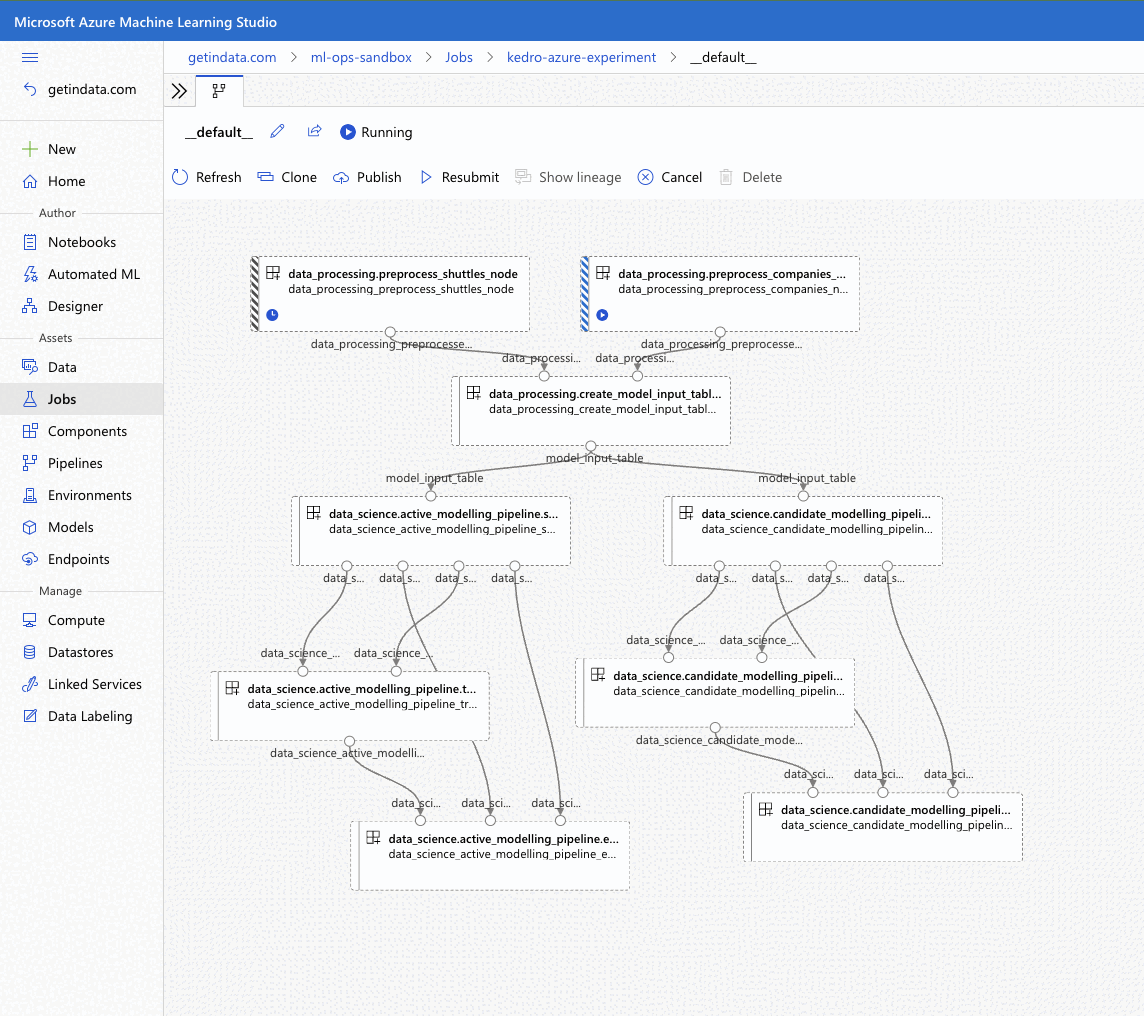 Kedro AzureML Pipeline execution
Kedro AzureML Pipeline execution
MLflow integration
The plugin is compatible with mlflow (but not yet with kedro-mlflow). You can use native mlflow logging capabilities provided by Azure ML. See the guide here: https://docs.microsoft.com/en-us/azure/machine-learning/how-to-use-mlflow-cli-runs?tabs=azuremlsdk.
There is no additional configuration for MLflow required in order to use it with Azure ML pipelines. All the settings are provided automatically by the Azure ML service.
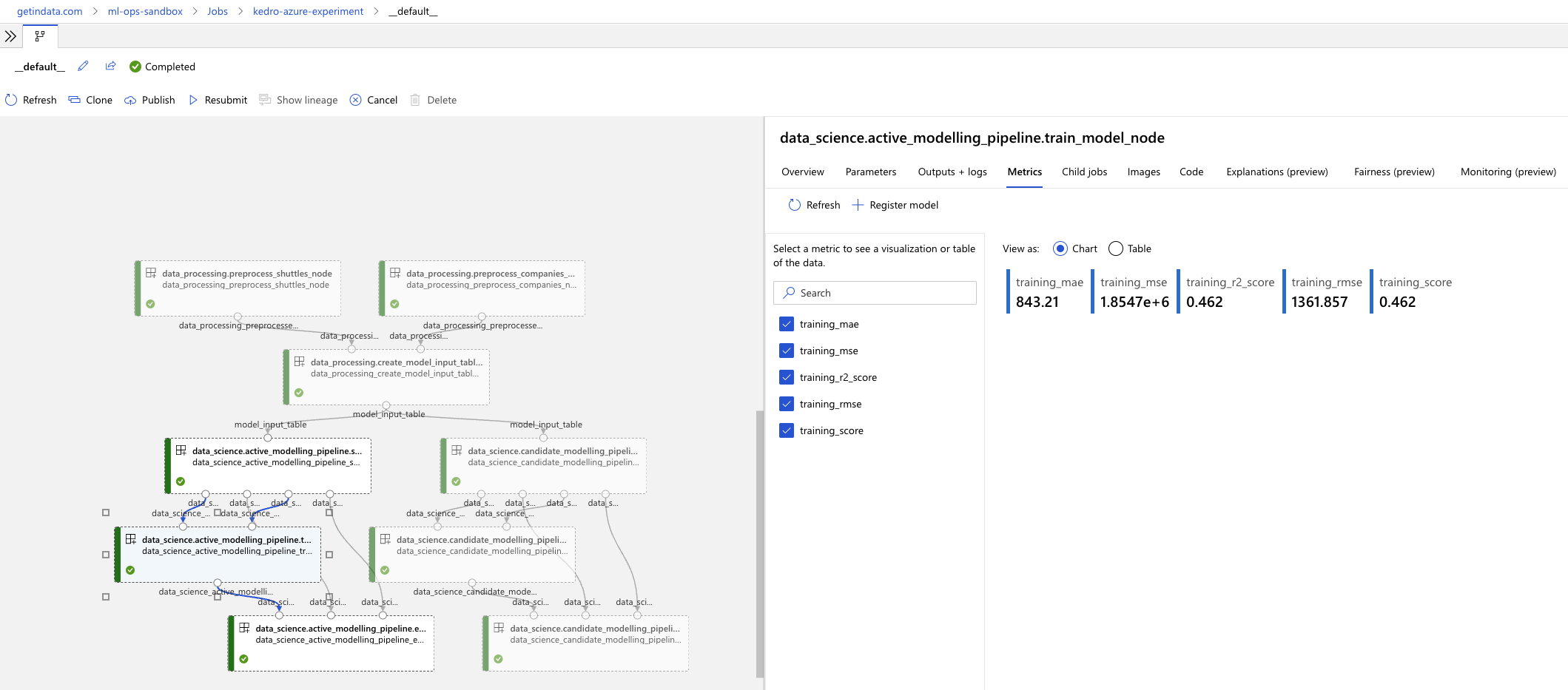 Kedro AzureML MLflow integration
Kedro AzureML MLflow integration